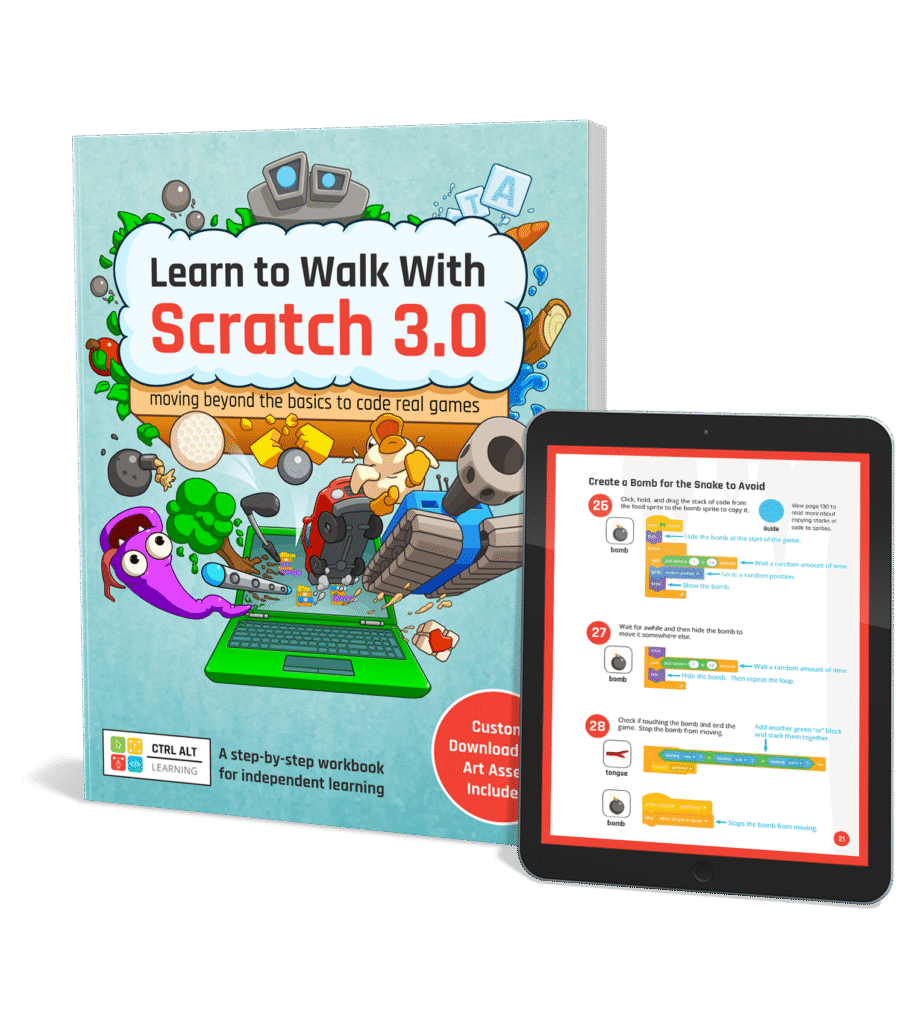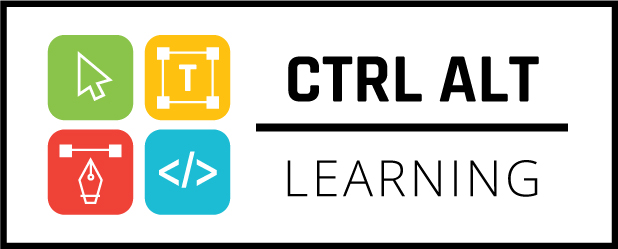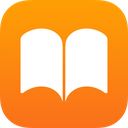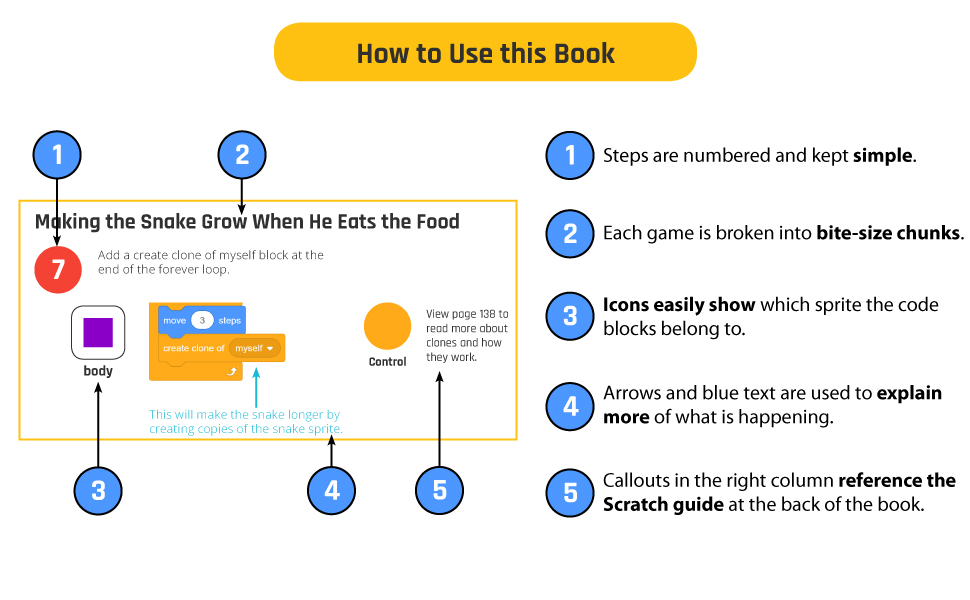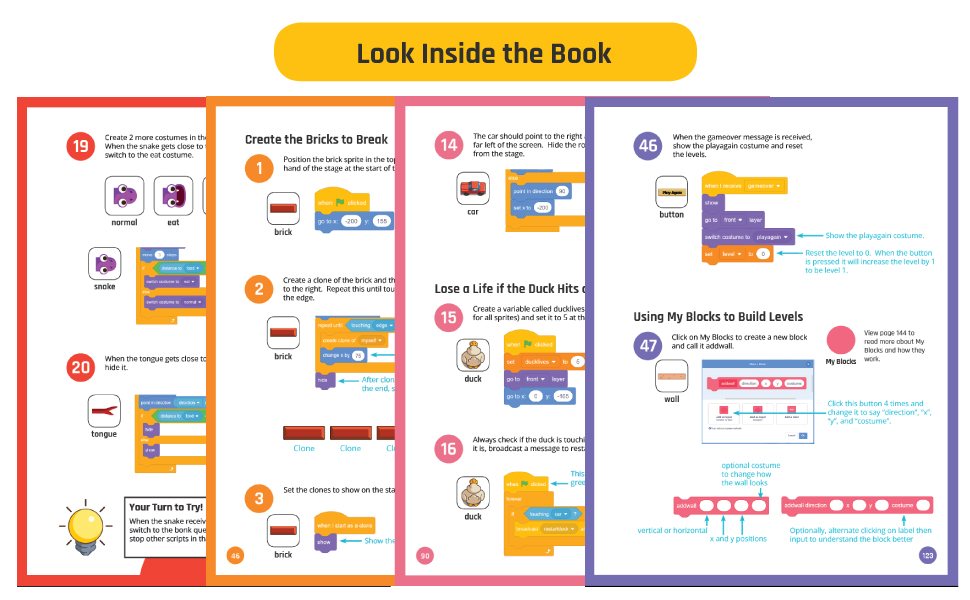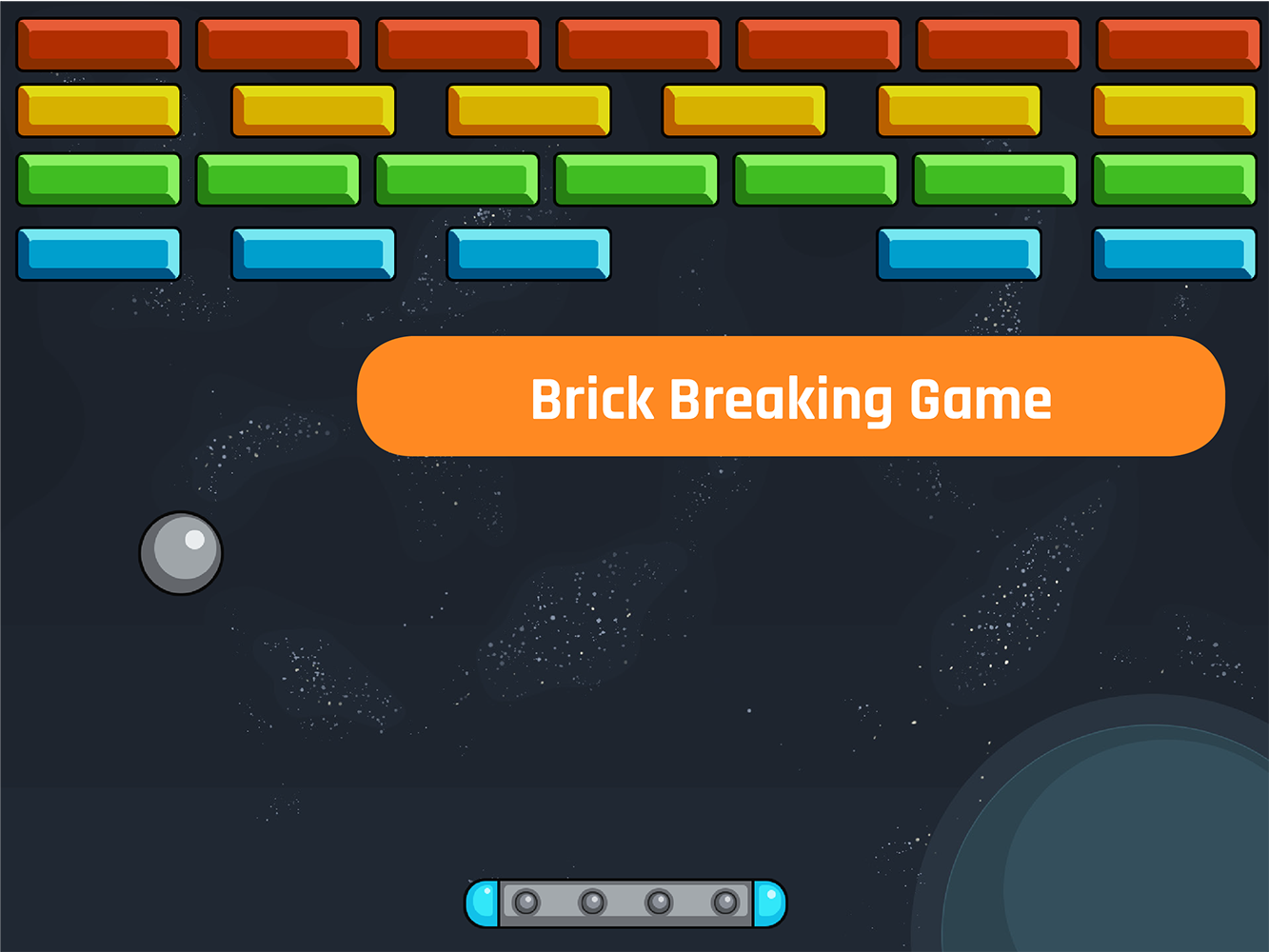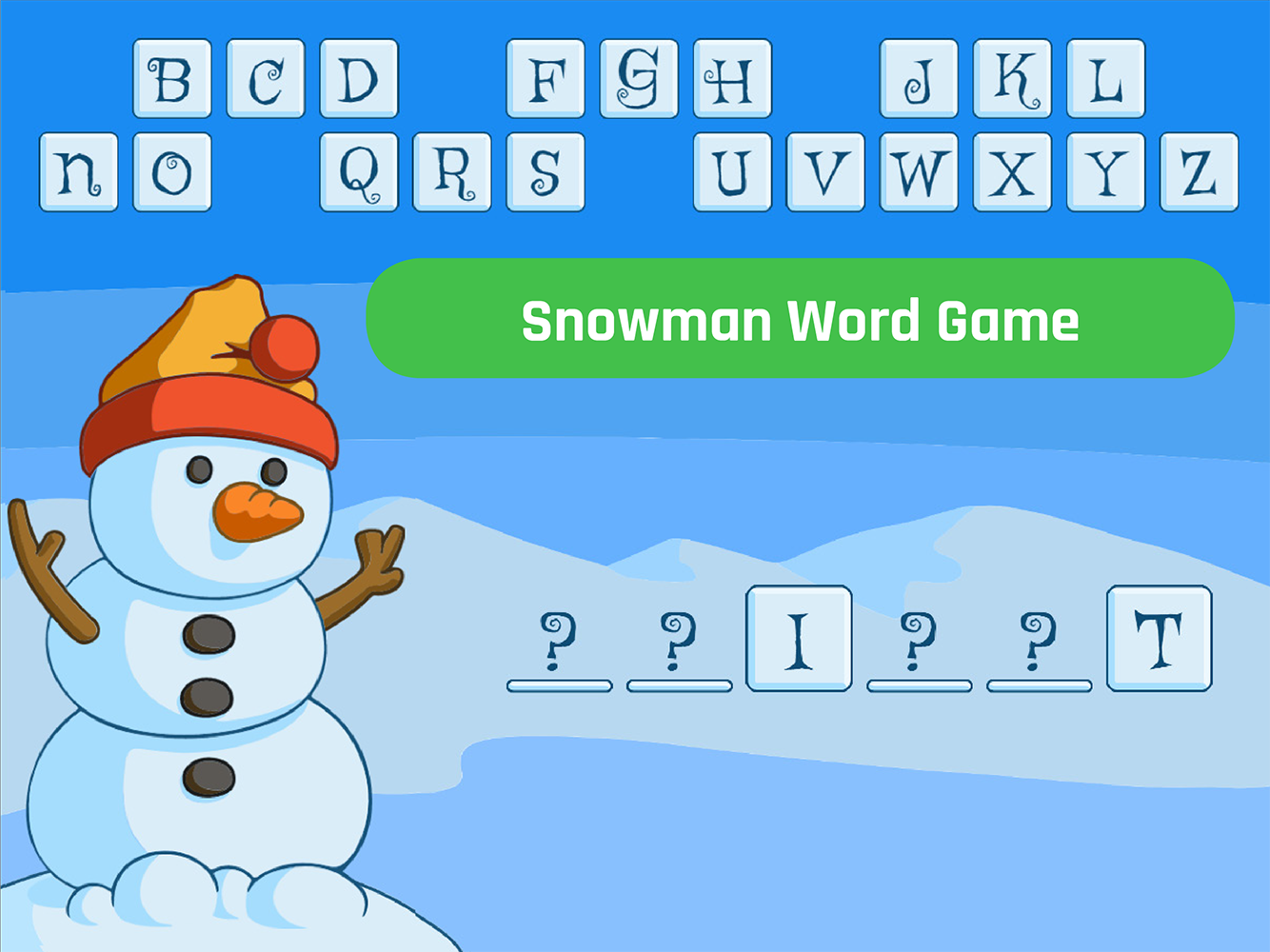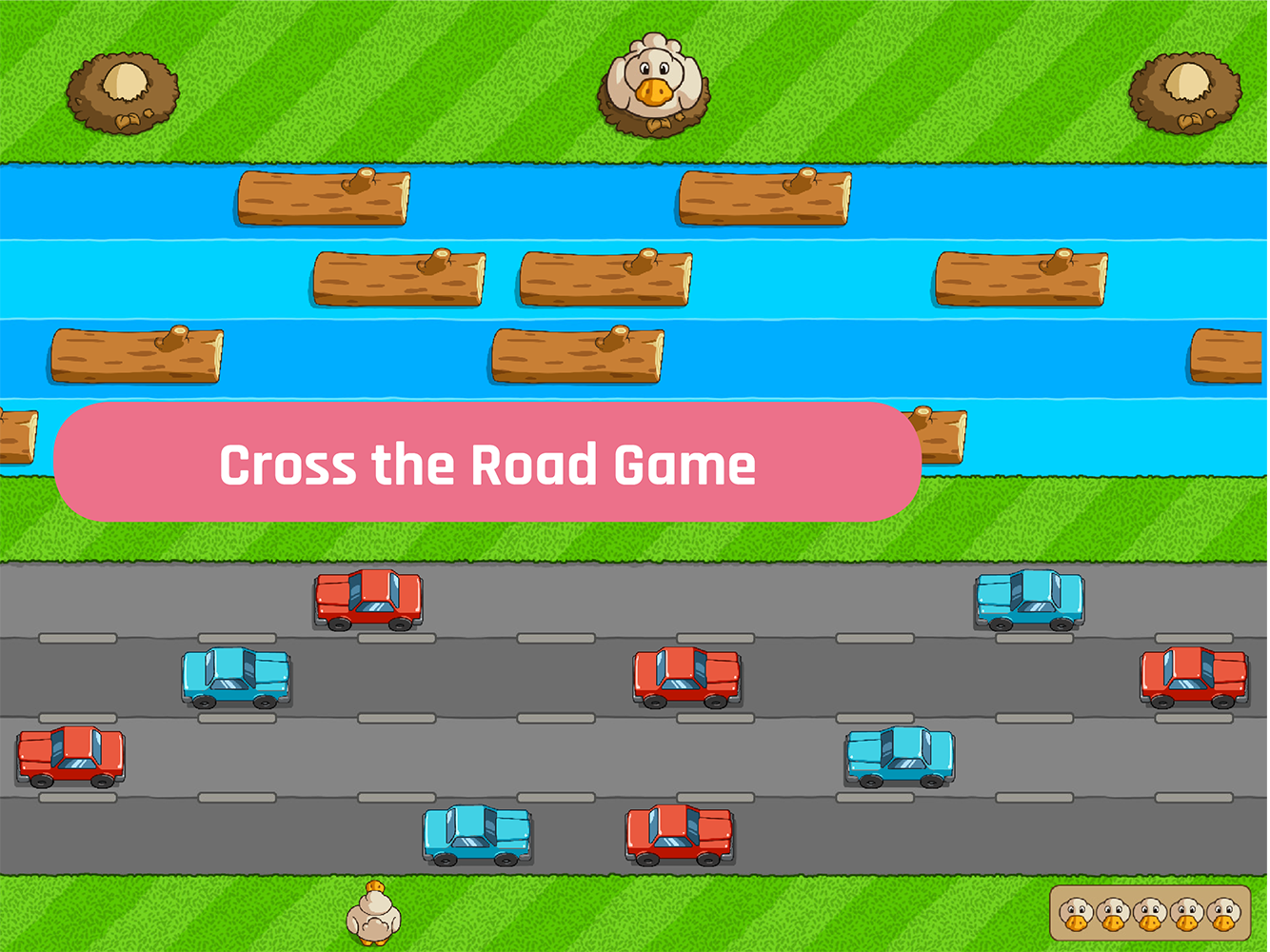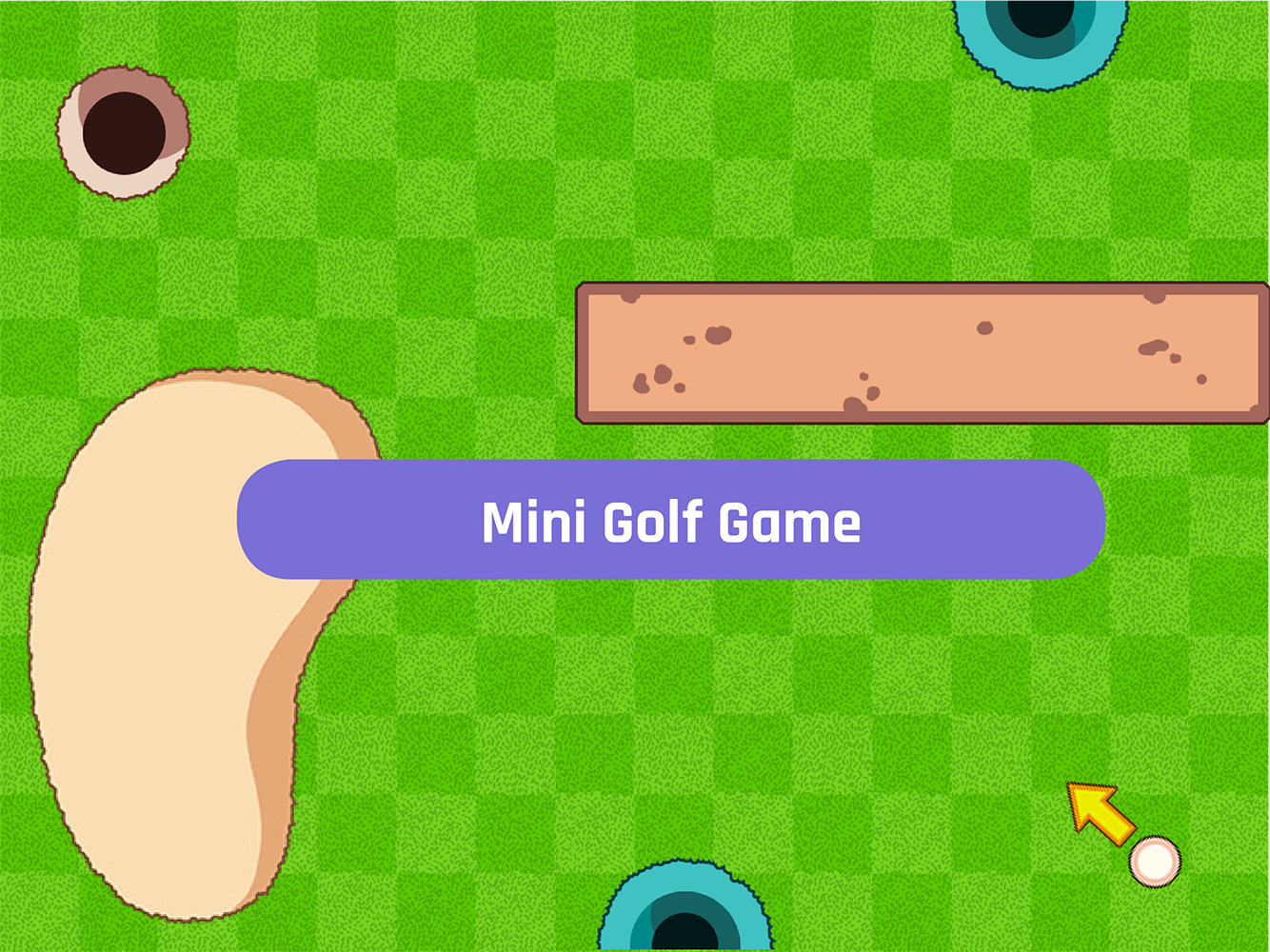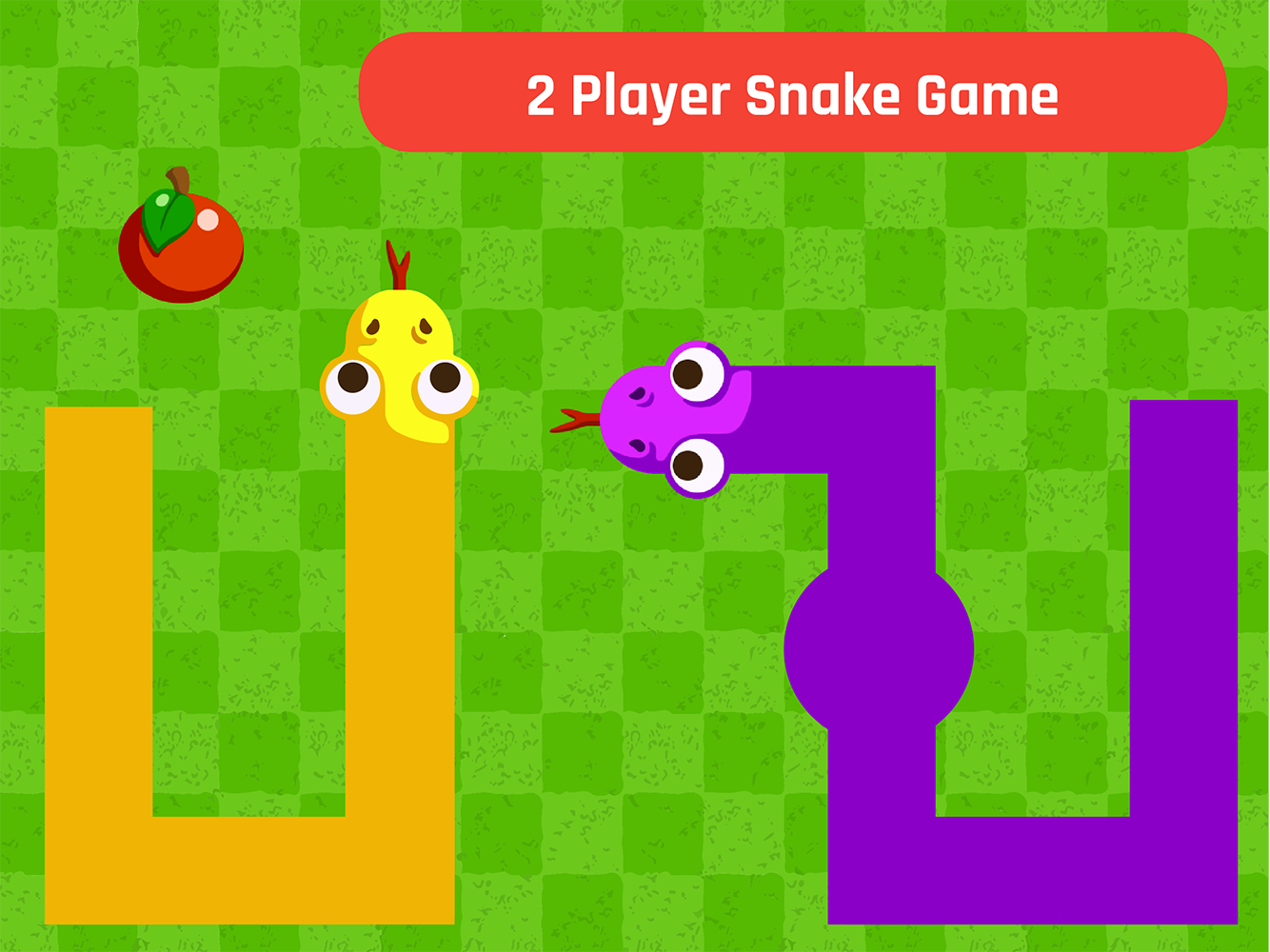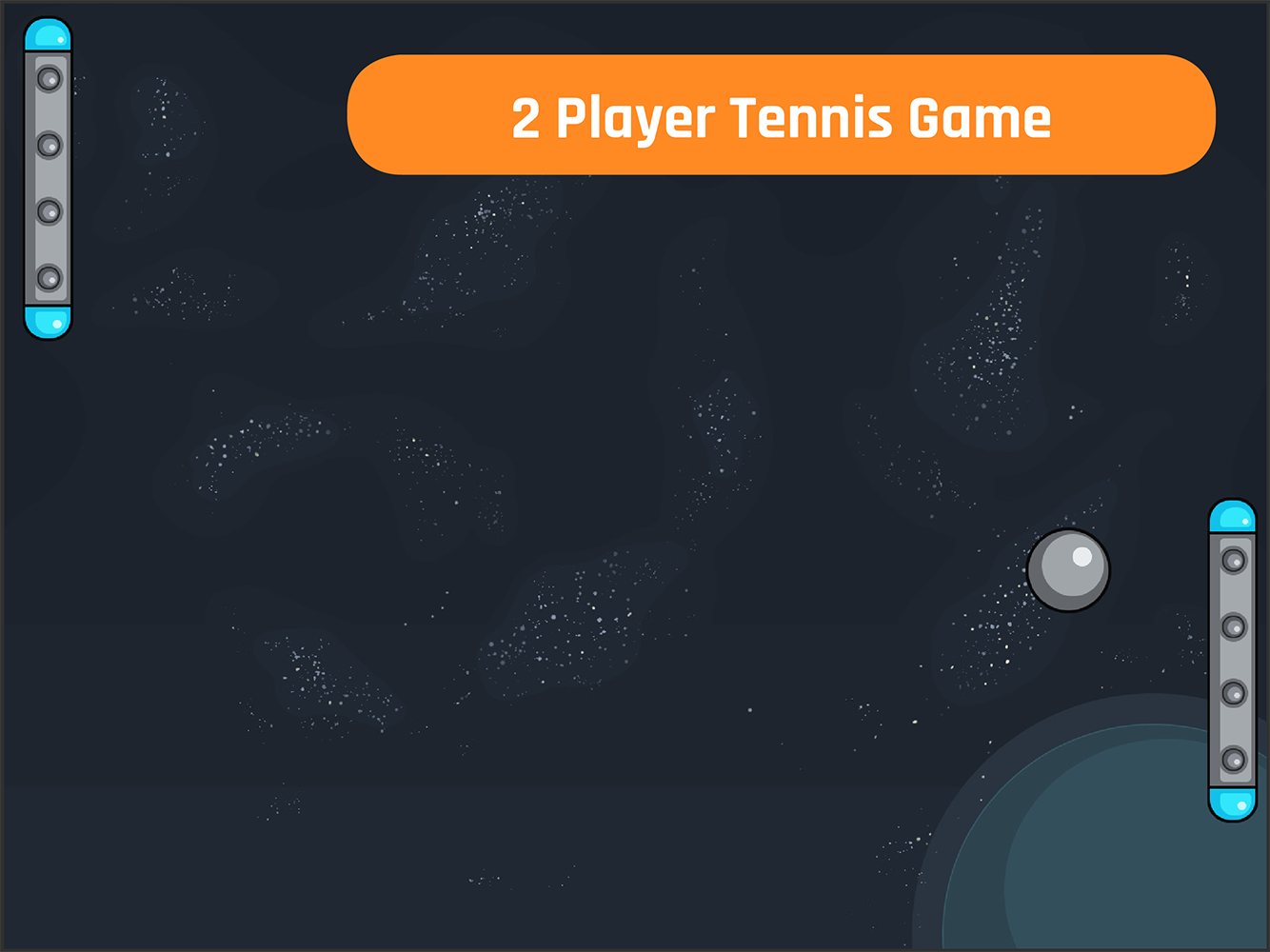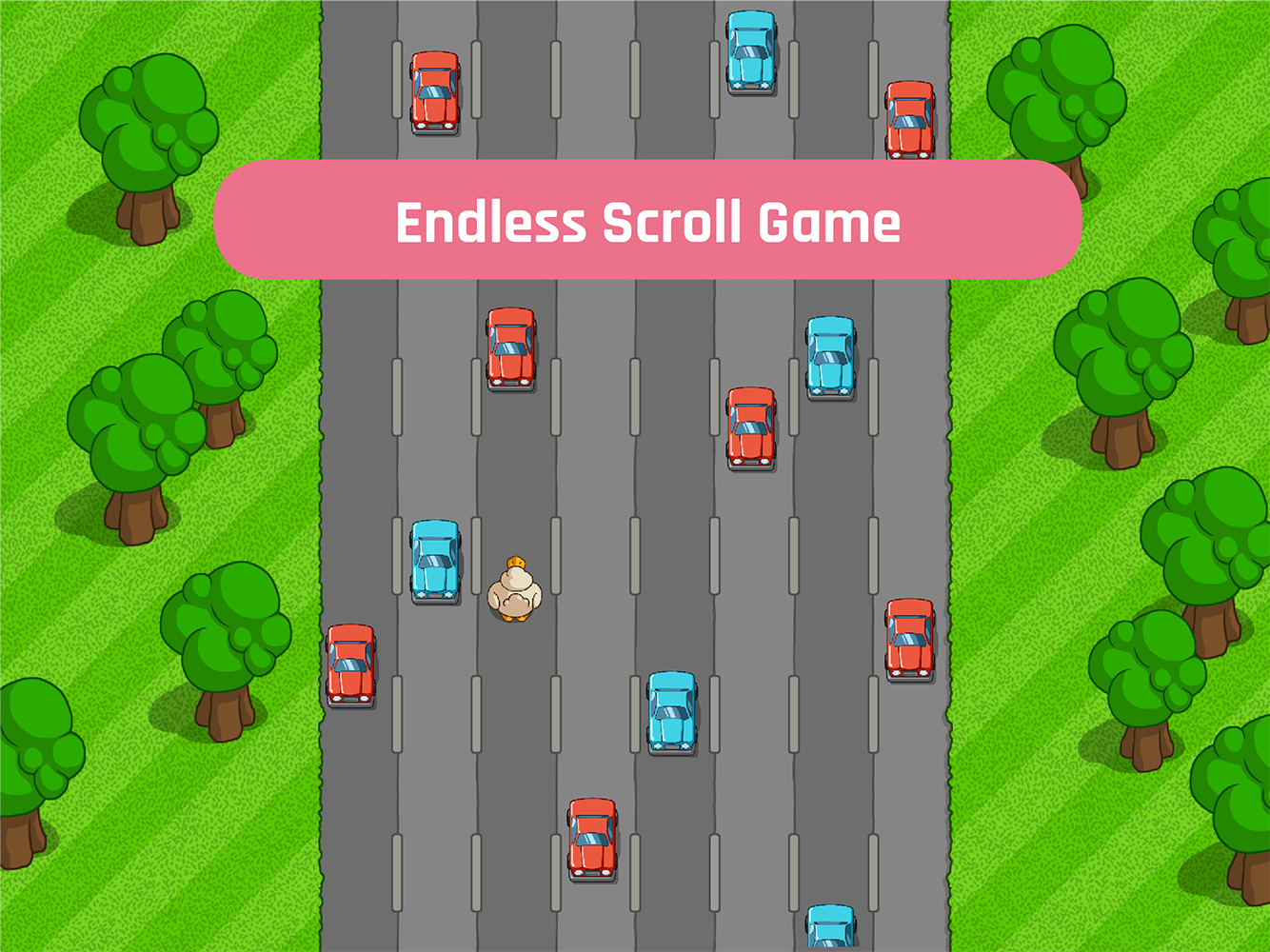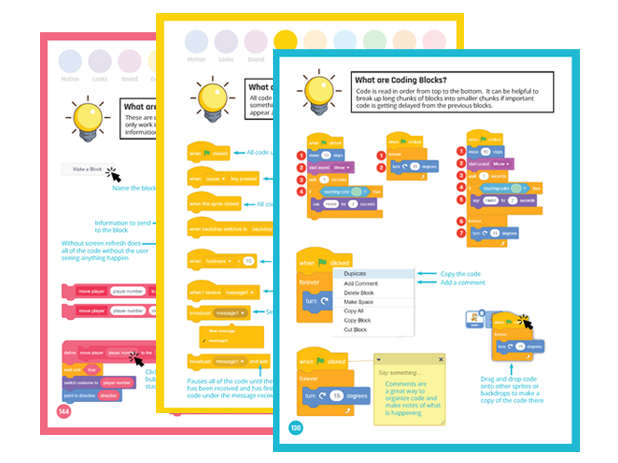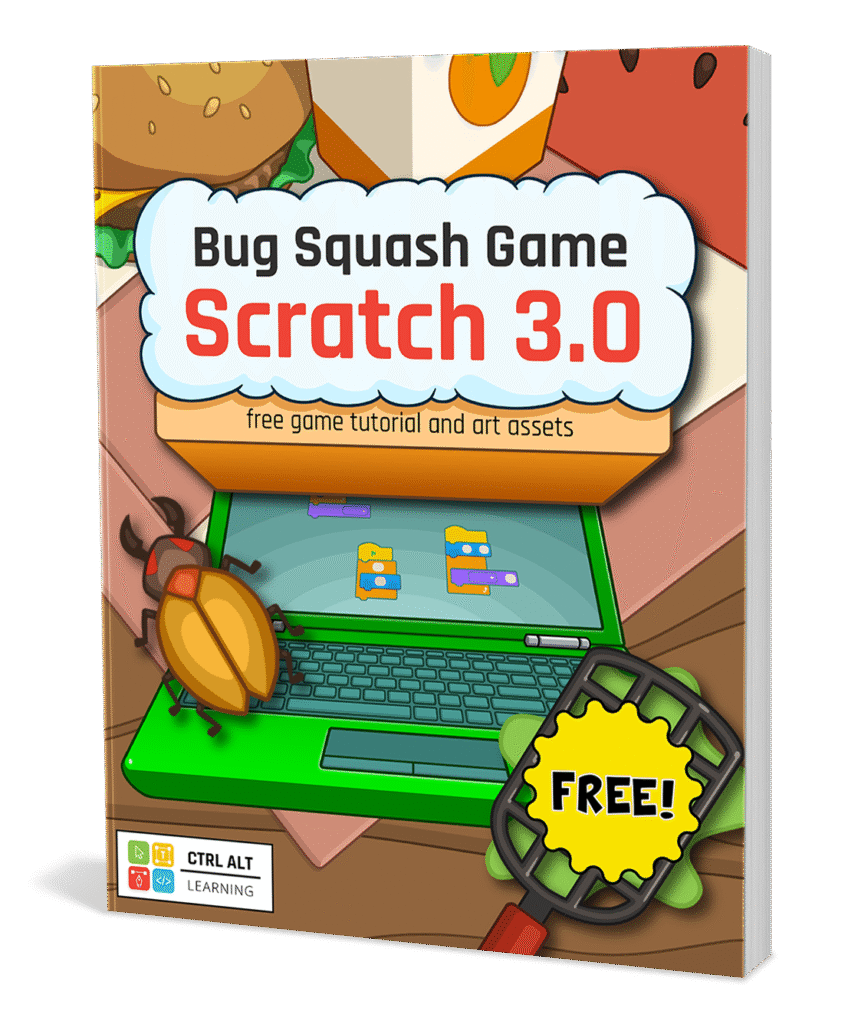Learn to Walk With Scratch 3.0
paperbook & ebook versions are available
Visual Step-by-Step
These illustrated, step-by-step tutorials will turn you into a confident coder with Scratch 3.0. The game is broken up into bite-size chunks and the numbered steps are kept simple to follow.
Scratch Guide
At the back of the book an 18-page Scratch Guide is included. Use the guide to learn about the different Scratch Blocks, expand on these games, or create new projects.
Custom Art Included
Access our free custom art assets to make your games pop with health meters, unique characters, tiled backgrounds, game screens, buttons, and more!